UI2Go
UI2Go – The Mockup Maker
Found something I liked, I needed more, and I hope it helps you too 🙂
As a product manager and enthusiast , I was blown away by John Rush’s uigenerator.org, but I saw an opportunity to push the envelope. So I built UI2Go: a practical, lightning‑fast, and endlessly flexible tool stuffed with customizable dashboards and UI components. The goal is simple: help you spin up polished, professional mockups in seconds...No hassle, just results.


Why UI2Go?
- ⏱️ Speed Drag‑and‑drop widgets and watch a full dashboard materialise before your coffee cools.
- 🎨 Deep CustomisationFlip between light & dark mode, tweak colour palettes with HEX precision, or pick a ready‑made theme.
- 📱 Mobile + DesktopOne toggle swaps breakpoints and device frames so you can see exactly how things fit, everywhere.
- 🧩 Widget BuffetPie, line, bar, Kanban, tasks, cards, revenue, budget—grab what you need, skip what you don’t.
- 🔄 Real‑Time PreviewEvery tweak appears instantly, so you can iterate at full throttle.
- 📤 Export‑ReadyOne click and you’ve got a crisp mockup for slide decks, client reviews, or your portfolio.
Feature Highlights
✨ Widget Wonderland
- Charts: Bar, line, pie, donut, stock & more.
- Data Blocks: Cards, revenue, spending, budget.
- Workflow Tools: Tasks, Kanban, progress, analytics.
🌗 Theme Switcher
Toggle a single switch to preview every screen in light and dark mode—because night‑owls deserve good design too.
🖼 Device Frames
Show off your mockup inside an iPhone 13, a MacBook, or go frameless for a clean standalone shot.
🖌 Custom Colour Picker
Drop in a HEX code and UI2Go recolours the entire interface automatically—brand consistency in one move.
Built For
- Designers who need a quick concept before diving into Figma or Sketch.
- Developers who want to demonstrate UI states without wiring up real data.
- Product Managers whipping up fast visuals for stakeholder buy‑in.
- Creators & Educators enriching tutorials, blog posts, and pitch decks.
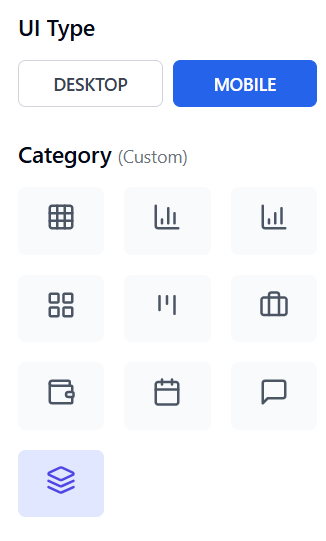


This is an example of a mockup I made using the custom dashboard with the Dark Mode Feature:


UI2Go – The Mockup Maker
Close Modal
Close Modal
What is on your mind?
Hello there. Feel free to send me your thought, you can also contact me through email or my socials were I am more likely to respond.

